Transatlantic Coworking-Cruise on the Queen Mary 2
I recently took my first ever cruise (or voyage as Cunard calls it) across the Atlantic onboard the Cunard luxury cruise ship Queen Mary 2 from Southampton, England to New York. However, this wasn’t just a normal holiday cruise, instead I’d be coworking with my co-founder during the transatlantic crossing.

Here are the different topics I’ll cover in this post:
Why work on a cruise?
My co-founder and I live in different countries, and from time to time it’s nice to spend a week working together in the same place. Originally we’d planned to just travel somewhere (as we’ve done in the past). But, I always feel a bit guilty/stressed traveling somewhere if I end up just staying inside working, rather than exploring the place we’ve traveled to.
So, I thought, maybe let’s make the travel the destination, which is how we ended up booking a 7 night transatlantic crossing. And really, could it be any better? We’d be stuck in the same place for a week, we wouldn’t have to worry about cooking or finding restaurants to eat at, and WiFi is readily available on cruise ships nowadays thanks to satellite internet. It really seemed like the perfect idea!

Also, neither of us had ever been on a cruise before, and the QM2 crossing has been a bucket list item for me for a while now. Even though we were a bit skeptical about the whole concept at first, hearing that Cunard holds a very high standard and opts for a more formal and refined experience, helped make the decision for us.
How “workable” is it?
We did a lot of research before booking, and came to the conclusion that we’d definitely be able to work. WiFi was our biggest concern, so we made sure to plan some things that we could work on that didn’t require internet.
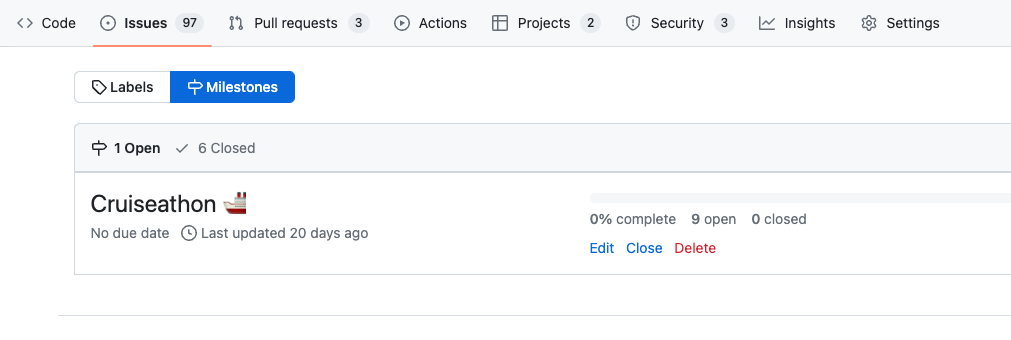
However, in the end we learned that it was actually a fantastic place to work!
🛜 WiFi was much better than we expected
We pre-ordered the Premium Internet Plan, which was pricey ($24/day) but absolutely worth it. We’d read mixed things about the WiFi quality, but in our experience it was fantastic (much better than we expected). We got about 20 mbps down, but upload was very slow (< 1 mbps). The main issue was just that the WiFi didn’t work well in our stateroom (more on that later).
Also, keep in mind that your Internet Plan is for one device. You can easily swap devices through the internet portal, or you can set up a sneaky WiFi-sharing hot-spot (if your device supports it, like my Samsung Galaxy phone does 😉). Nevertheless, you’ll probably still want one Internet Plan per person.
🔌 Power was more difficult than we expected
Our Britannia Balcony room had several power outlets, but they were all at the desk, and there are no power outlets by the bed (which was annoying). Keep in mind that nearly all of the power outlets onboard are UK style, so be sure to bring any necessary adapters.
Also, most power outlets we found around the ship were single outlets. So, if you need to charge multiple devices, make sure you have a charger with multiple ports. Note that power strips are strictly not allowed onboard cruise ships!
💺 Quiet and comfortable seating and workable tables are plentiful
On embarkation day we thoroughly explored the entire ship, all 13 decks, and most of the fifteen restaurants/bars, five swimming pools, library, casino, ballroom, theater, and planetarium. It’s a big ship, and you’ll get a good workout, especially if you take the stairs instead of the elevators.
To help find your way around, you’ll find these handy maps located near the elevators and stairs. You’ll quickly learn your way around the place, mostly orienting yourself by referring to the four stairways (marked A-D).

You can also grab the digital deck plans from Cunard’s website, which you may want to have a copy of on your phone for easy access.
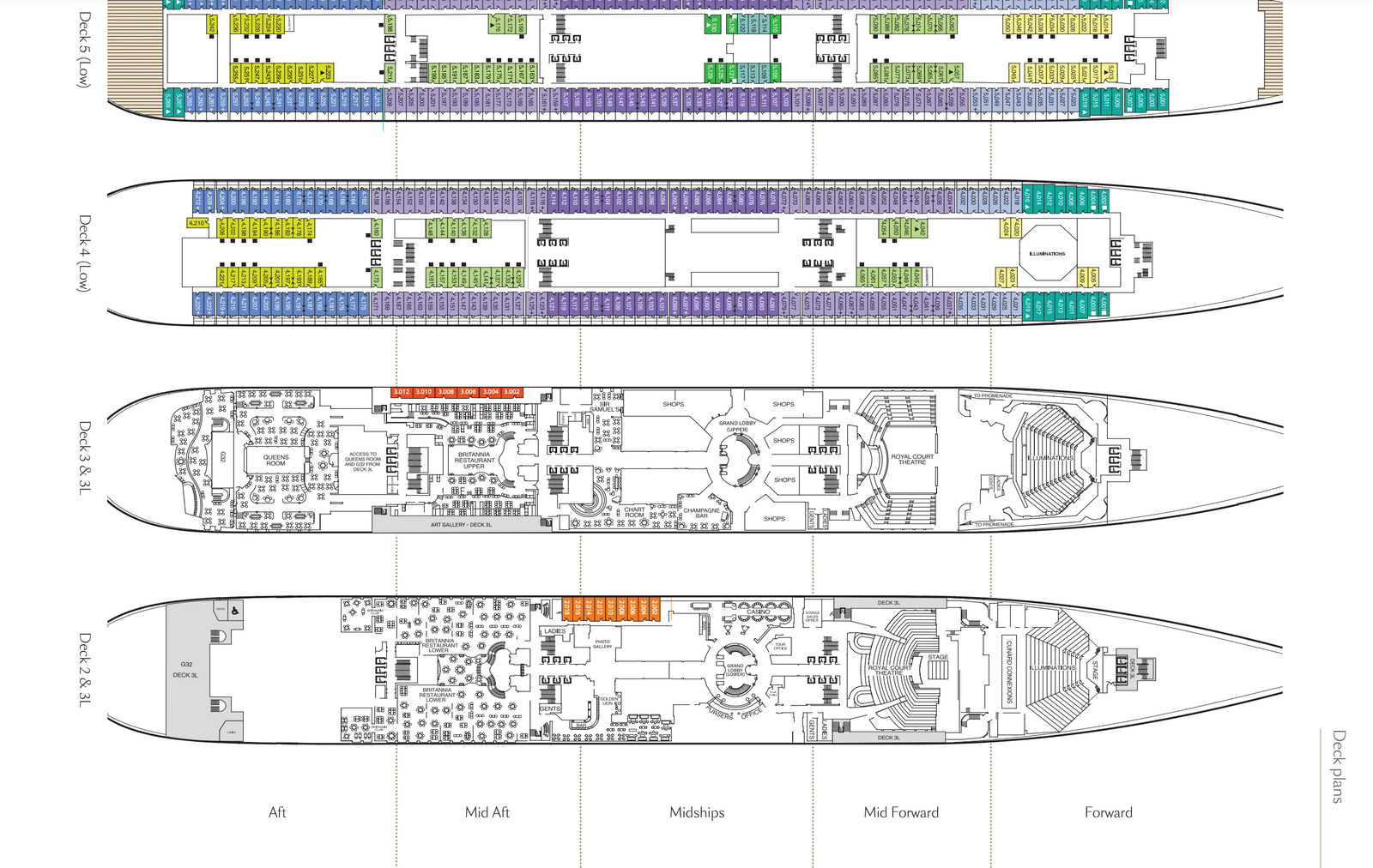
As you explore the ship you’ll find plenty of quiet areas to sit down and get some work done. I’ve listed my favorite spots below.
Best Places to Work
Game Room ⭐️⭐️⭐️⭐️⭐️
The “Game Room” is not really a room, but rather two mirrored hallways (one on either side of the ship) on Deck 3L just off the Grand Lobby next to the theater.
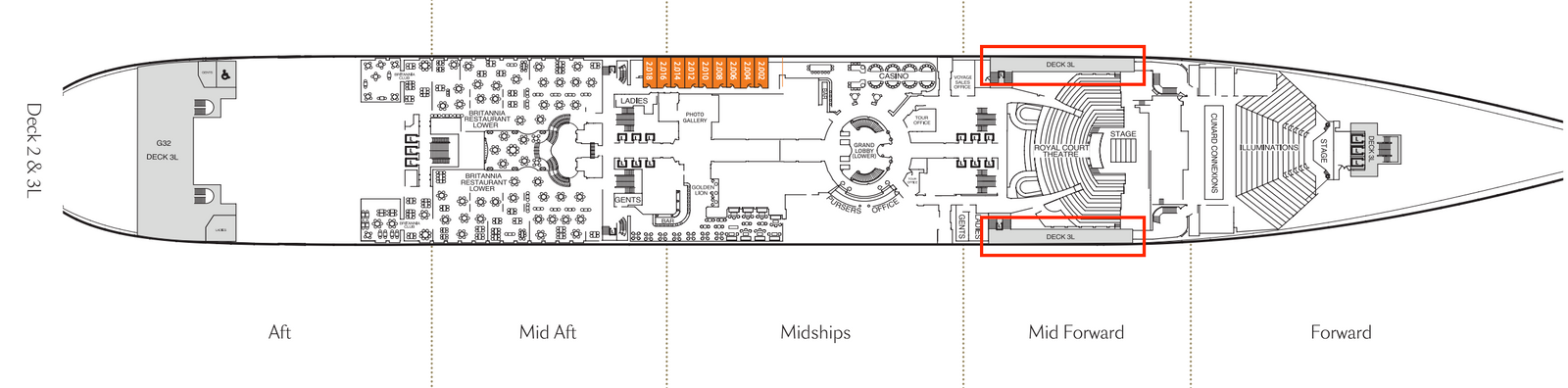
The hallways are lined with card tables which are comfortable to sit and work at. The WiFi is fantastic here, and it was almost always quiet, either because there wasn’t anyone else there, or people just quietly playing board games. The main limitation here is power. On one side there are 2 tables with a power outlet next to it, and on the other side there is only 1 table with a power outlet. As most people weren’t intentionally choosing the tables with power, we were able to grab one most times when we came by.


Free tea, coffee, juice and water is conveniently available around the corner at the Cunard Connexions corridor, or you can take something with you from the buffet at Kings Court on Deck 7.
Atlantic Room ⭐️⭐️⭐️⭐️
We quickly also discovered another fantastic room to sit and work in. The Atlantic Room is the bridge room, and it is only used for playing bridge. The downside is however that it’s pretty much occupied the whole day from around 9am to 5pm. At 5pm, bridge ends for the day, and then the room is empty. It also seemed like no one (besides bridge players) really knew about this room, since it’s quite hidden at the very front of the ship up on Deck 11 behind closed doors.
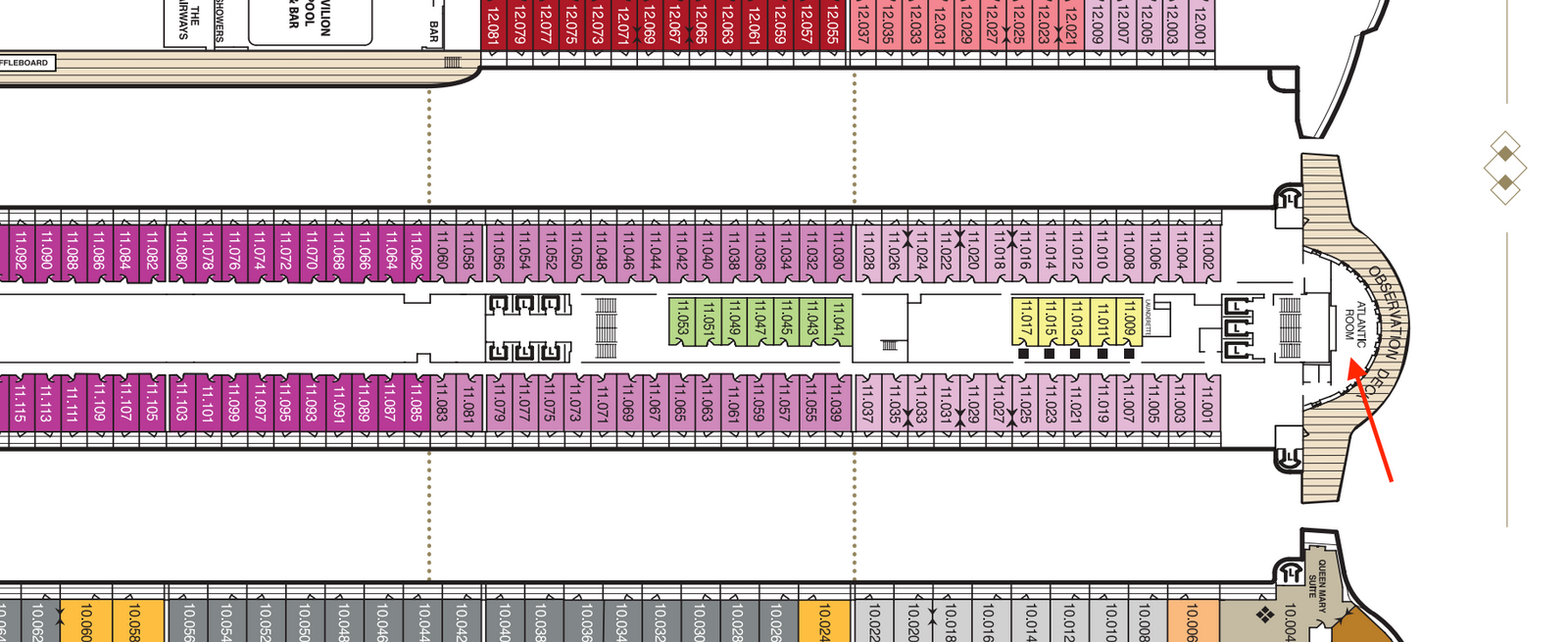
The WiFi here is absolutely fantastic (definitely good enough for watching YouTube), plenty of power outlets, and fantastic views out the front of the ship. Do note however that a crew member will come around later in the evening to close the blinds once the sun sets (for “navigational purposes” apparently).


For beverages, you’ll have to take something with you from Kings Court.
Commodore Club (CC) ⭐️⭐️⭐️
Another place we liked to spend time in was the Commodore Club. During the daytime it was a very quiet and relaxing place to sit and work in. The WiFi worked well, but there were no convenient power outlets here. Since this is a bar, you can purchase drinks (or for free if you have a drinks plan). However, you can also sit here without ordering anything.

This photo of Queen Mary 2 (QM2) is courtesy of Tripadvisor
Boardroom ⭐️⭐️
The Boardroom is a separate room located in the Commodore Club. It’s a very quiet place to work since you can close the doors. There are power outlets and good WiFi, but no proper tables. Also, the main downside with this room is that it is usually reserved for various gatherings and meetups. On one occasion we were “kicked out” of the room because we hadn’t noticed there was a masonic gathering.

Library ⭐️⭐️
We never worked out of the library, but it did seem like a nice quiet place to get some work done, although quite small. I’m not sure about power outlets, but here are two computer desks where I saw people working, or you could grab one of the seats facing out the front of the ship.

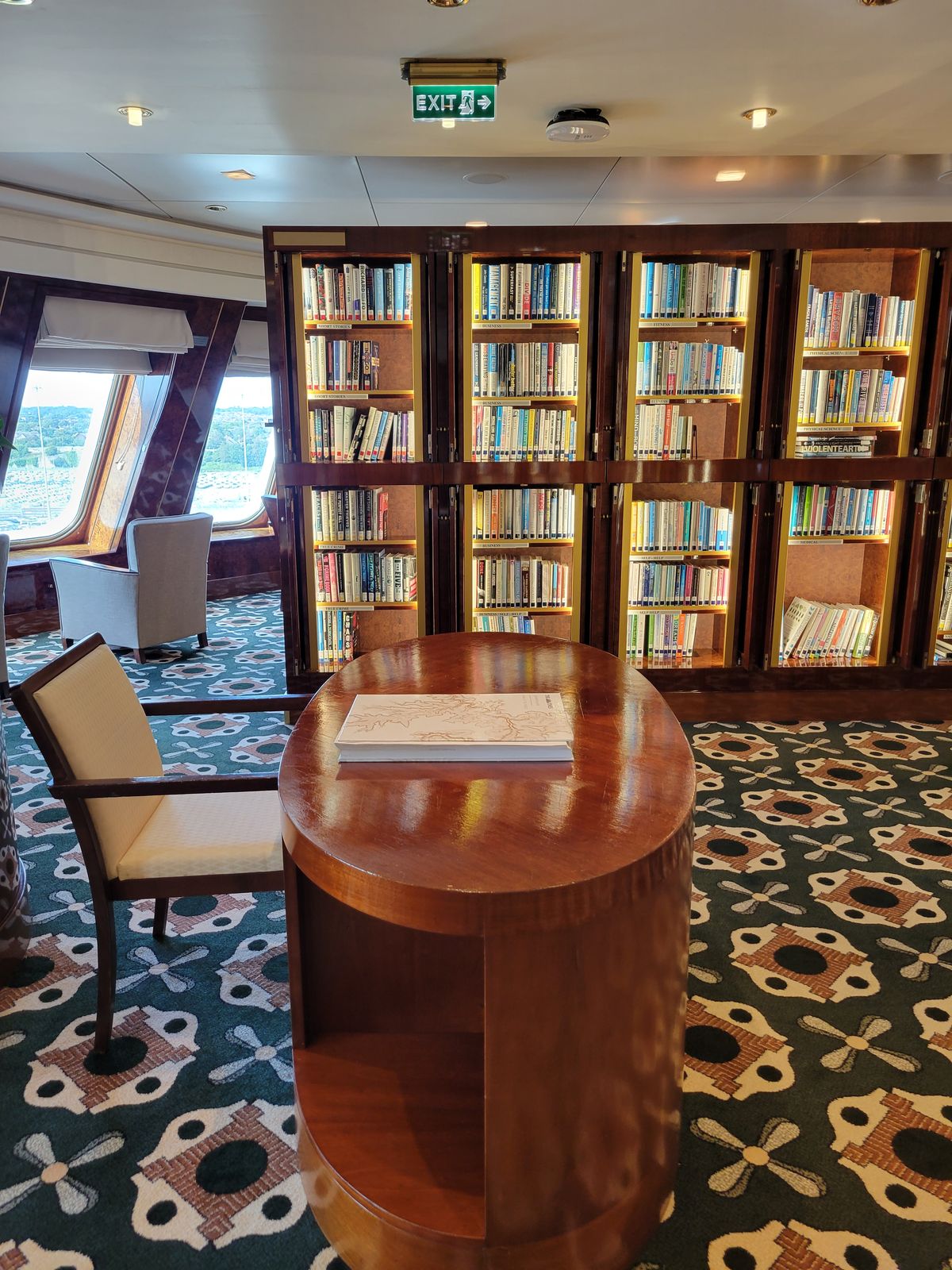
Your Stateroom ⭐️
While your stateroom is likely a comfortable place to work, the main downside is the WiFi signal. We were staying in a Britannia Balcony stateroom on Deck 5 near the middle of the ship at Stairway C. Due to the fact that the walls and doors are all metal, the WiFi signal ends up being very unstable in your room. One way to work around this though is to leave your door slightly ajar. The downside with this is that you’ll end up hearing noise from the hallway, and it will impact your AC.
For food and drinks, you can either bring something to your room, or order room service, which is available 24 hours.


Kings Court (KC) ⭐️
Kings Court is the buffet and covers a large part of Deck 7. You’ll find plenty of seating here, but it can get really noisy. Try to find one of the carpeted areas, which helps to dampen the noise. There are power outlets scattered around, but you’ll have to walk around a bit until you find one. The WiFi was a little slower here, presumably due to more people using it.
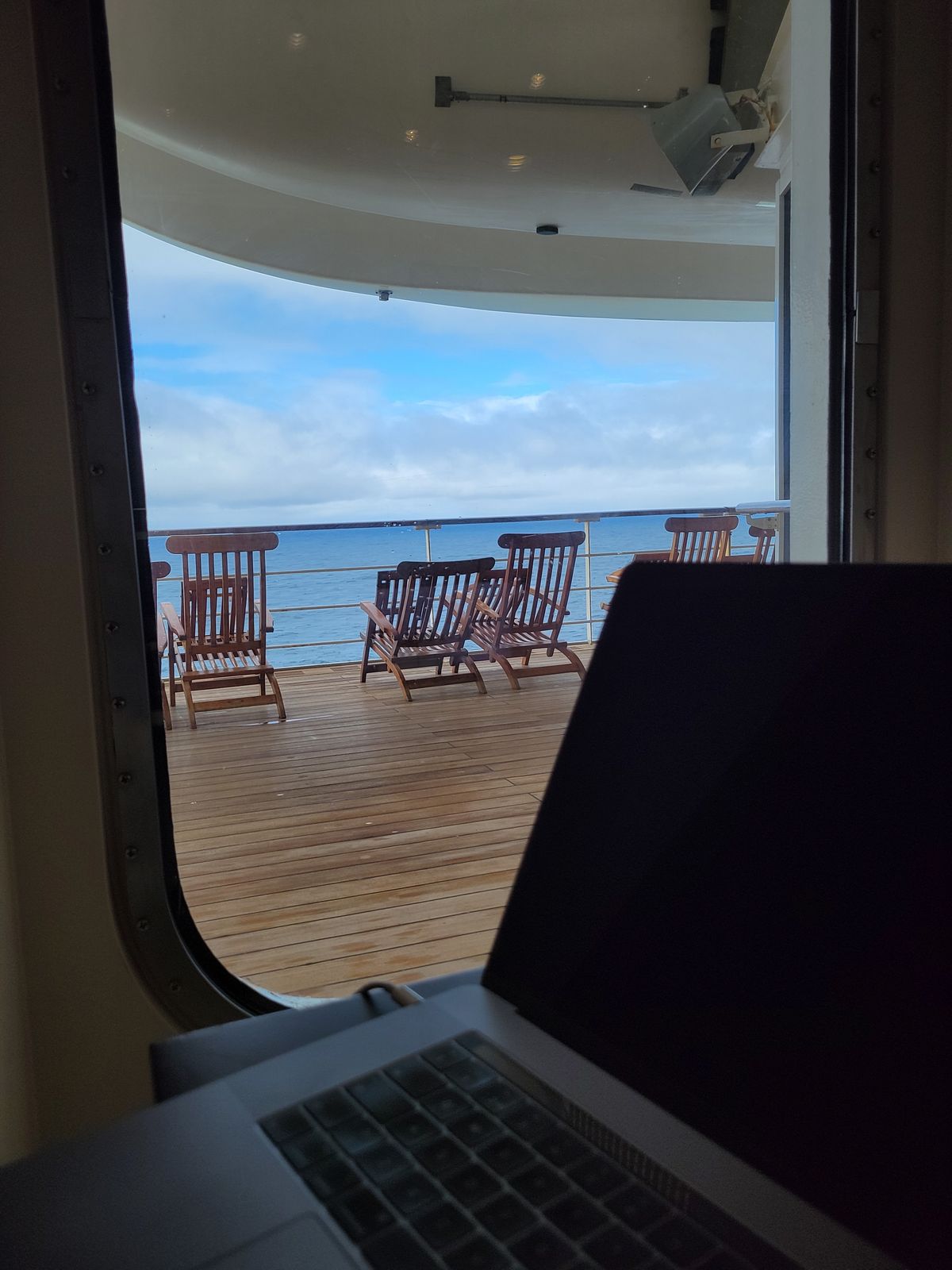

Other Places
There are plenty of other spaces you can use. There’s an “Internet Cafe” but it seemed pretty dull since it doesn’t have any windows. You could also sit in the Illuminations room and work while you’re listening to a talk. Or sit outside on Deck 7 or on your own balcony when the weather is nice. There’s also the outdoor Terrace bar at the back of the ship by the pools.
Life on Board
Honestly, it was a fantastic workcation. During a transatlantic voyage you will, as expected, mostly be surrounded by water, with few distractions besides what’s available onboard the ship.




Most days were quite windy and overcast, but we did have a couple of days with blue sky and lovely weather! As you approach North America, the weather tends to get foggy.


The “Daily Programme” is delivered to your room every day, and it is packed with activities, including music, talks/lectures, shows, and much more to keep yourself entertained. So you can easily find a nice mix of work and play.
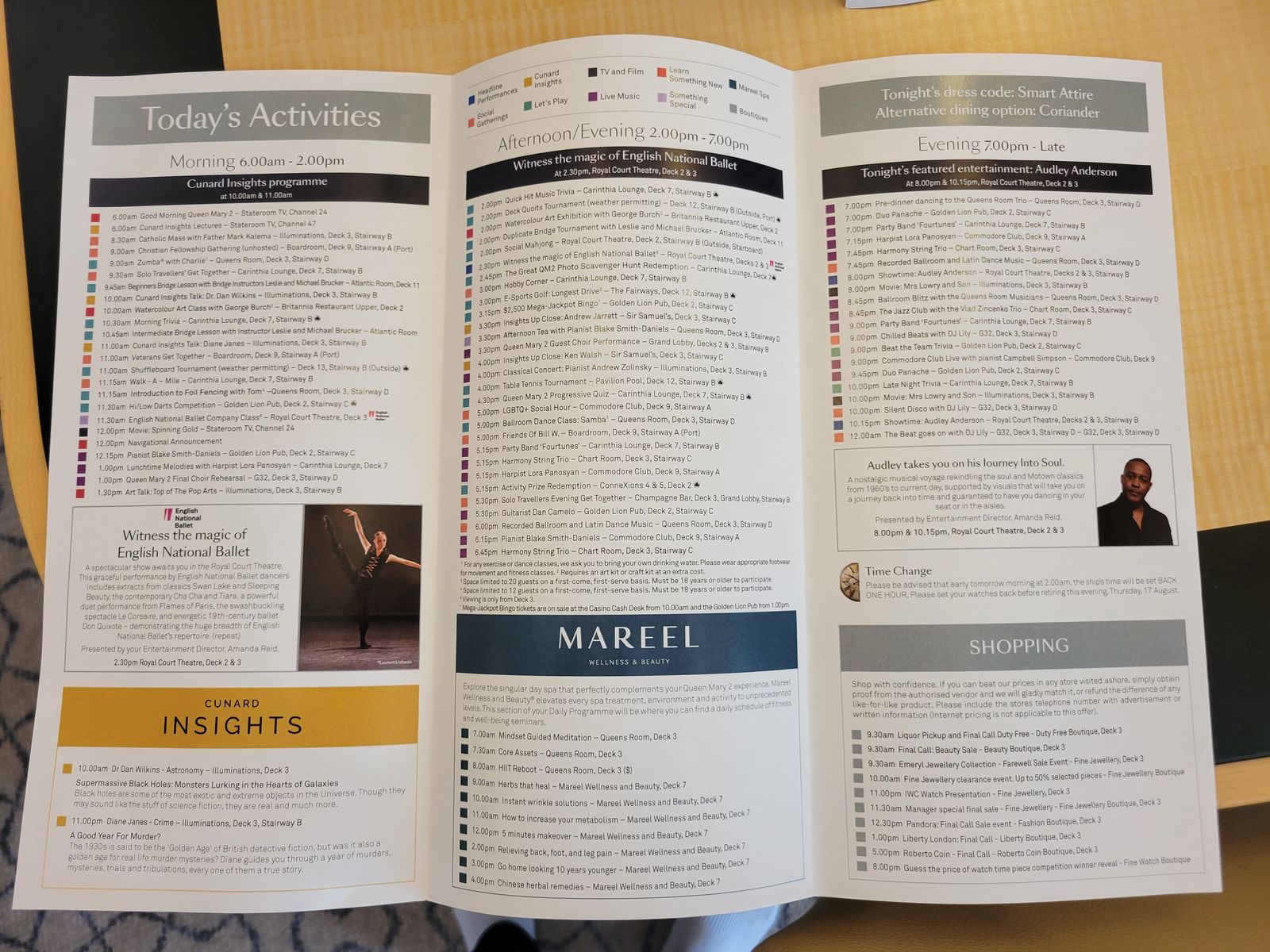
Also, we spent a surprisingly large amount of time just eating! All meals are included in your ticket (with a couple of extra restaurants that you’ll have to pay for). However, the included meals were fantastic! So, with breakfast, brunch, lunch, afternoon tea, dinner, late night snacks, and 24 hour room service, you really won’t go hungry. And if you end up eating too much, you can always hit the gym, go for a swim, or run a couple laps around the ship on Deck 7.
The main restaurant, the Britannia, was in fact a really nice place to sit, relax, and enjoy some delicious food. For lunch you can ask for a window table (if one is available), but for dinner you’ll sit at your “reserved” table.




As mentioned, the food was delicious, with a menu that changed every day offering plenty of choices.
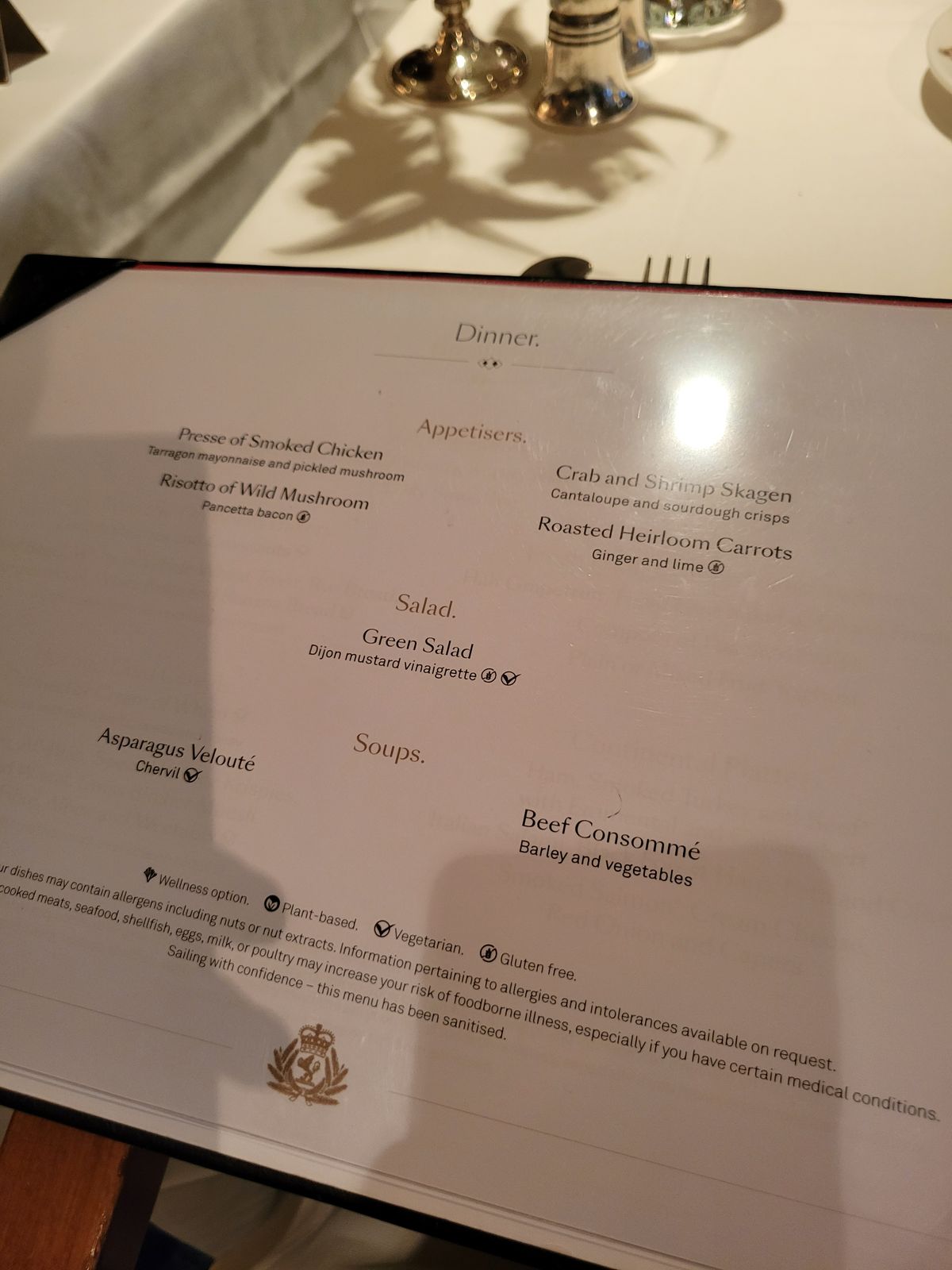
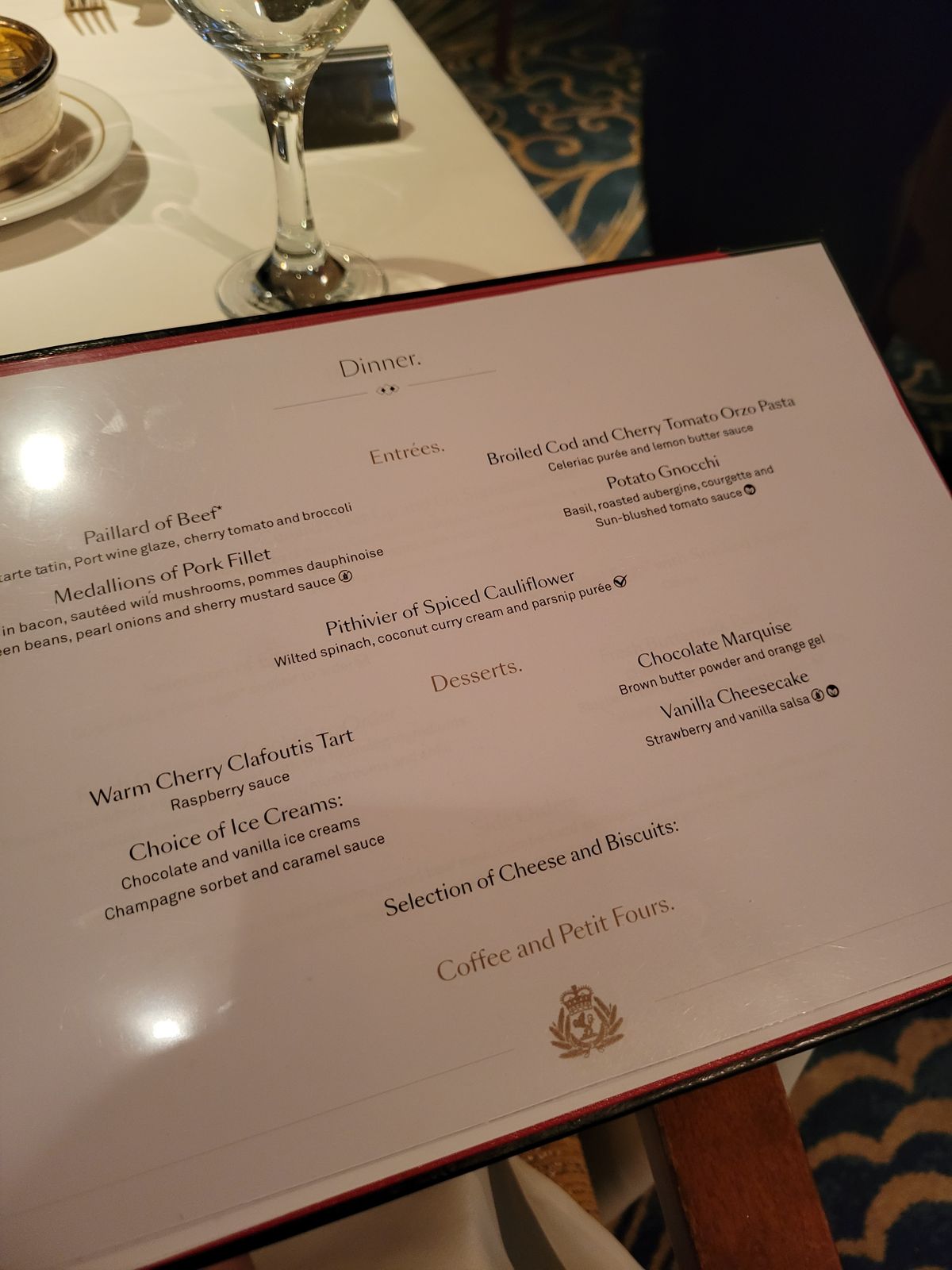


My only disappointment was breakfast, which was very slow in the Britannia restaurant. So, we ended up mostly having breakfast in Kings Court or ordering room service.
There were plenty of other things to eat and drink onboard, like having a beer in the Golden Lion pub or Champagne tasting at the Champagne Bar. Drinks were in fact very reasonably priced without a Drink Plan (beers around $3-7, wine $6-12, cocktails $10-20).
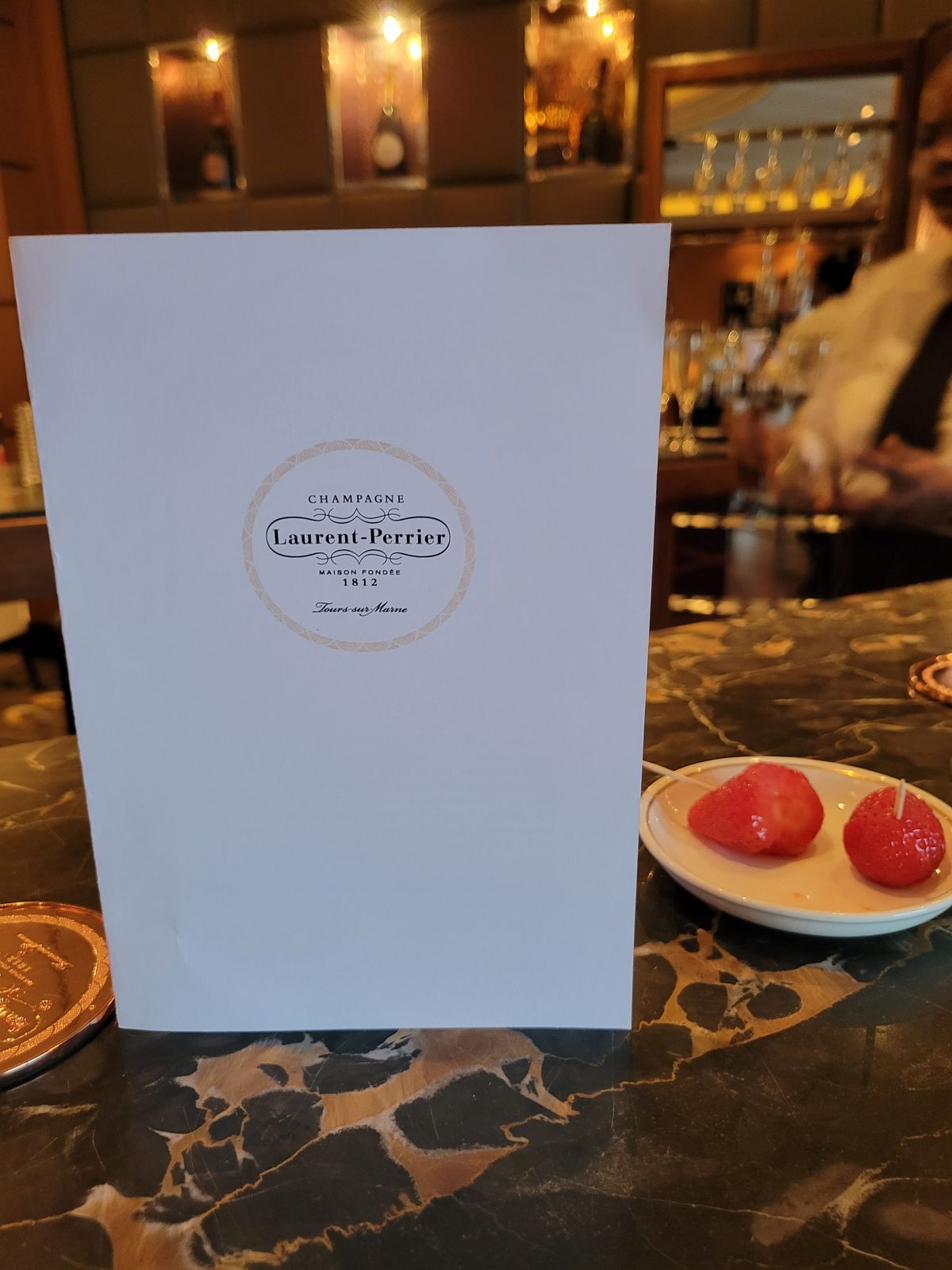

One evening we decided to try the onboard steakhouse (which has to be booked separately and is not included in your fare). It was good, but I’m not really a big “steak person” and the portions were really too big. I would have been perfectly happy just eating at the Britannia every day.


Tips and Tricks
🛌 Choose your room wisely
If this is your first time doing a cruise (as it was for us), you’re probably better off choosing a room on a lower deck near the middle of the ship as this will have much less movement. Regardless, the QM2 is one of the most advanced ships in the world, built to cross the Atlantic in rough conditions, so you’ll have a smooth ride no matter what.
Also, make sure to choose a room away from any of the restaurants, bars, or other activity areas, in order to reduce noise. When choosing your room, check the deck plans to see if there’s anything above, below or beside you. We chose Deck 5 specifically for this reason.
🍷 Save your bottle of wine
If you don’t have a Drink Plan and you want a glass of wine with dinner, order a bottle and keep it during your entire voyage. The restaurant staff will store the bottle for you and bring it out to your table during dinner.
🎓 Talks and lectures
There were a couple of really interesting talks during our voyage, so be sure to check the Daily Programme to see if there’s anything to listen to, which makes for a nice work break.
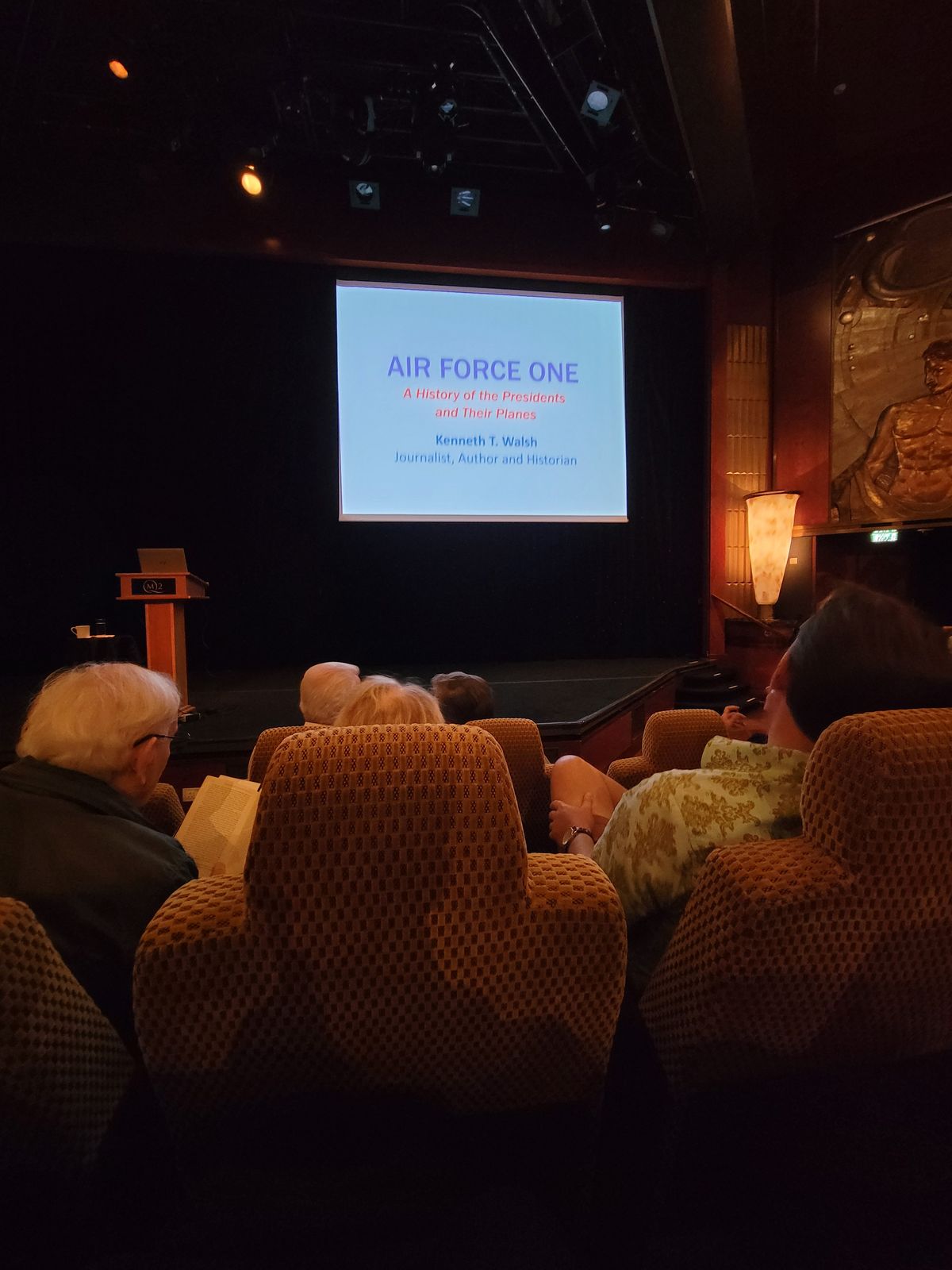
🍔 You can order multiple dishes
Lunch and dinner comes with a 3-4 course meal, but you can order multiple appetizers instead of a main, or mix it up however you’d like!
👨✈️ Bring your suit (and your swimsuit)
Cunard cruises have a “smart attire” dress code after 6pm, so be sure to bring appropriate clothes. You’ll also want to bring a dark suit for formal/gala nights. During the daytime you can wear what you want, and be sure to bring your swimsuit so you can try out one of the many pools.
⏱️ Early vs Late dining option
When you book your room (depending on the fare type) you may get to choose your dinner time dining preference. Early dining starts at 6pm, and late dining starts at 8:30pm. We thought the late dining option was great, since it meant we could spend the afternoon working in the Atlantic room. Also, given that there is afternoon tea at 3pm, we figured we wouldn’t be too hungry anyways until a bit later.
🌎 Maps and Ship-Spotting
I didn’t use the TV in the room much, except for channel 45 which cycles between a map of our current position and current weather, sea state, and wind information. There’s also a live camera feed from the bridge on channel 40.

You can also use something like marinetraffic.com to keep track of the current position. Just keep in mind that once the ship leaves land-based AIS range, the ship position is only provided via Satellite AIS. On a free account you won’t see the ship details, but you can pretty easily figure out which ship is QM2 since there aren’t very many passenger (blue) ships crossing the Atlantic. You can also use Marine Traffic to do some ship-spotting during your voyage, although it was quite difficult to actually see any other ships once we were out in the middle of the Atlantic.
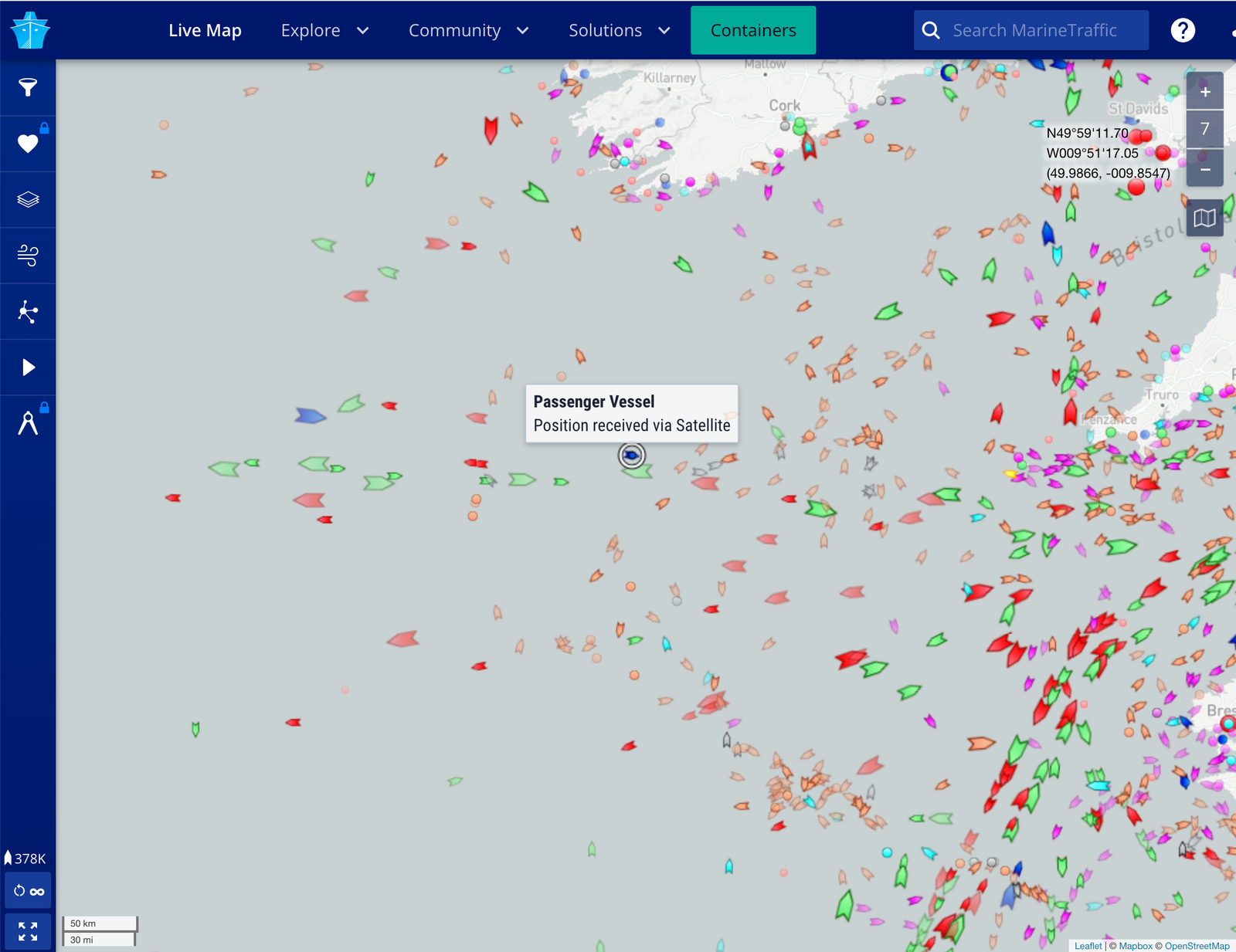
🍻 Early boarding & embarkation lunch
When you check-in online you’ll receive a designated boarding time. However, you can board early (you’ll just have to queue up and board when there is an available slot). Our boarding time was 15:30 but we arrived at around 13:30 instead, and the entire boarding process (baggage drop, check-in, security) took about an hour.


The nice thing about boarding early is that you’ll have some extra time to explore the ship before embarkation, and you’ll be able to grab a nice lunch at the Golden Lion Pub, which is open until 4pm on embarkation day. If we’d waited for our designated boarding time then we would have missed that!
🧭 Navigational Announcement at 12:00
The captain makes a navigational announcement every day at noon. It includes some information about our current position and progress, the weather, clock changes, and any other important information of the day. Also, you can view the bridge (through windows) on Deck 12, which was very interesting to see. If you hang around after the navigational announcement, you might have a chance to speak with the captain if he comes out of the bridge to say hi.
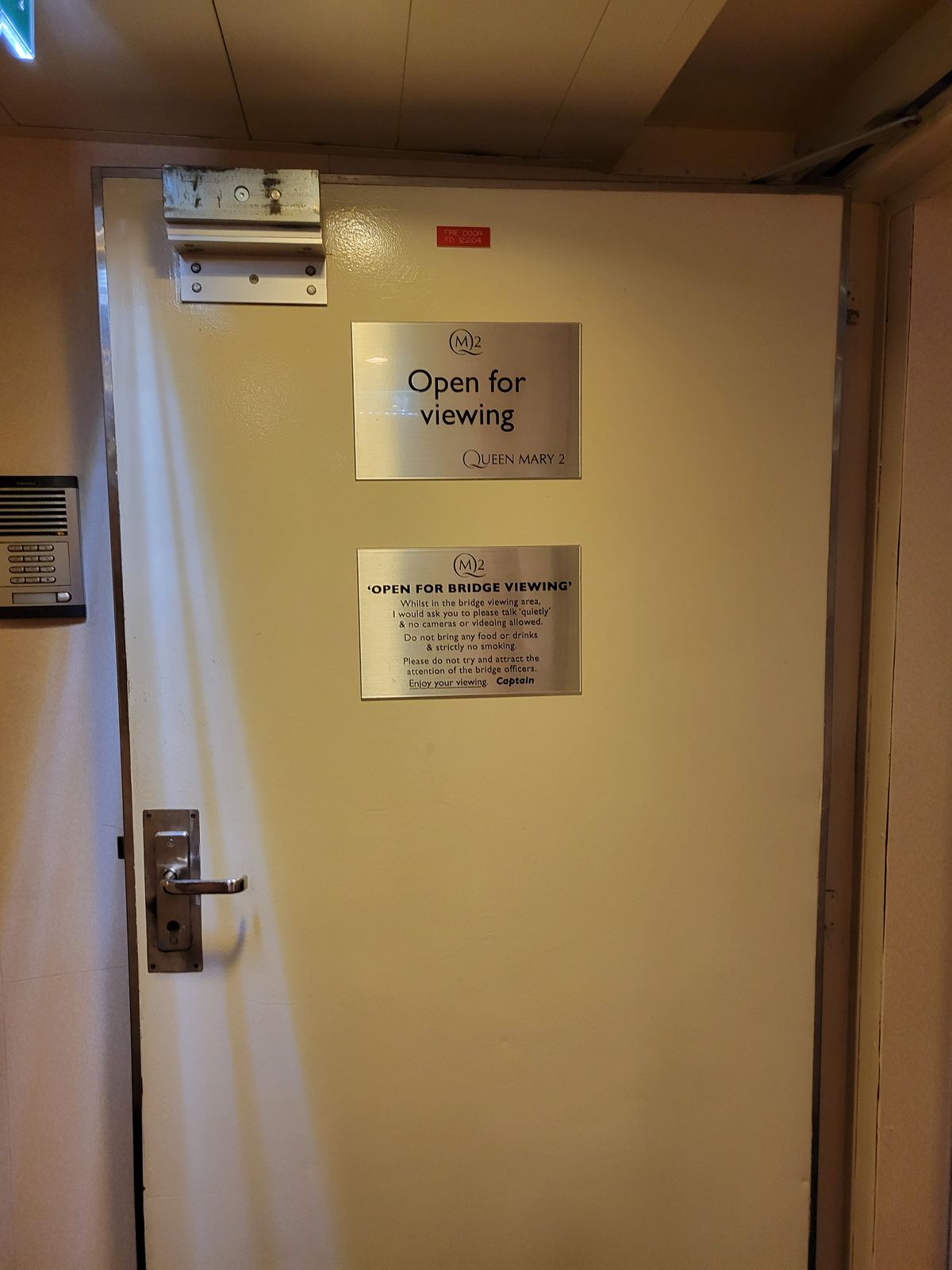
🧺 Laundry is available for free
There are 6 laundrette rooms available onboard. Some are smaller, and some are bigger. If one is full, just walk to the others until you find one that’s available. They work well, and detergent and dryer sheets are also available for free.


⬅️ Westbound vs. Eastbound
The Westbound voyage from Southampton to New York is preferable since most days will be 25 hour days due to the clocks moving back. During our crossing there was a 5 hour time difference between England and New York. So, on 5 nights (at 2am) the clocks moved back 1 hour.
If you’re traveling Eastbound, you’d have the opposite (23 hour days with the clocks moving forward instead).
🗽 Arriving into New York
To see the Verrazano-Narrows Bridge and view the dawn skyline you’ll have to wake up early. Otherwise, if you have a late disembarkation time you can spend the morning catching some nice photos of the Manhattan skyline.




🚢 Cunard World Club
Cunard has a loyalty program called Cunard World Club. You’ll receive your loyalty number and Silver status after your first cruise. In general, the benefits don’t seem that overwhelming, so I wouldn’t bother going out of my way to build status, but you may as well start early. One big benefit with cruise programs is that your status doesn’t expire, and you will keep accumulating nights/voyages over your lifetime, so there is no rush to travel a certain amount within a certain time period.
FAQ
What type of people are onboard?
Cunard advertises their voyages as luxury cruises. As expected, the average age was definitely quite high. Nevertheless, being two guys in our 30s we didn’t feel out of place, and everyone we met onboard was very friendly, polite, and had interesting stories to share!
Are there kids?
A few, but they seemed to mostly be in the Kings Court buffet or at the indoor swimming pool. This isn’t really the typical “kids & family” type of cruise.
Is it expensive?
For a transatlantic crossing, considering the experience and how much you get (7 nights accommodation and all meals included) I would say it was well worth the price. You can find fares as cheap as around $1000 per person, or $2000 per person for a suite.
Are free drinks available?
Without a Drink Plan you can still find free tea, coffee, juice, and water at the buffet. These are also available for free during breakfast, lunch, and dinner. However, they are not free at bars (from what I understood). All other drinks, like soft drinks and alcoholic beverages, are not included so you’ll have to pay for these if you don’t have a Drink Plan.
Is a kettle available in the room?
Yes! It seems most cruises don’t offer this, but Cunard does!
Is it worth booking a suite?
Maybe. You’ll have a bigger room, which would definitely be good for working. You’ll also have access to the private Princess Grills and Queens Grill lounges/restaurants, which I imagine would also be nice quiet spots to work in. The food is definitely more high-end in a suite, but from what I’ve seen, it does look pretty similar to what you’d get in the Britannia restaurant.
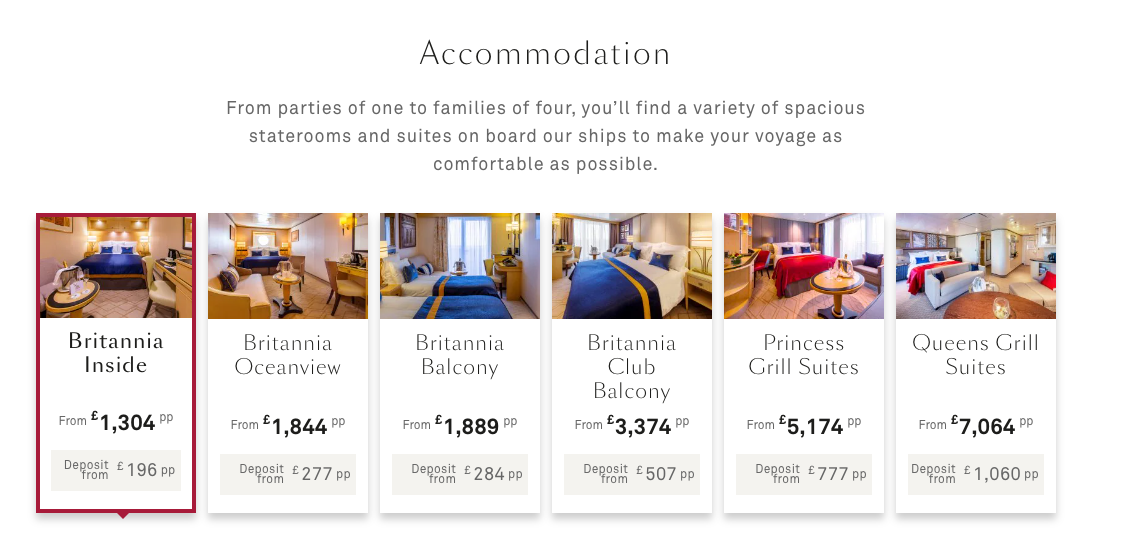
When is the best time to book?
Either book well in advance or try to find a last-minute deal. You can use sites like cruisewatch.com for that.
Did you get bored?
No! Honestly, 7 nights at sea almost felt too short. There was so much to do and see besides spending time eating and working.
Will you do it again?
Absolutely!